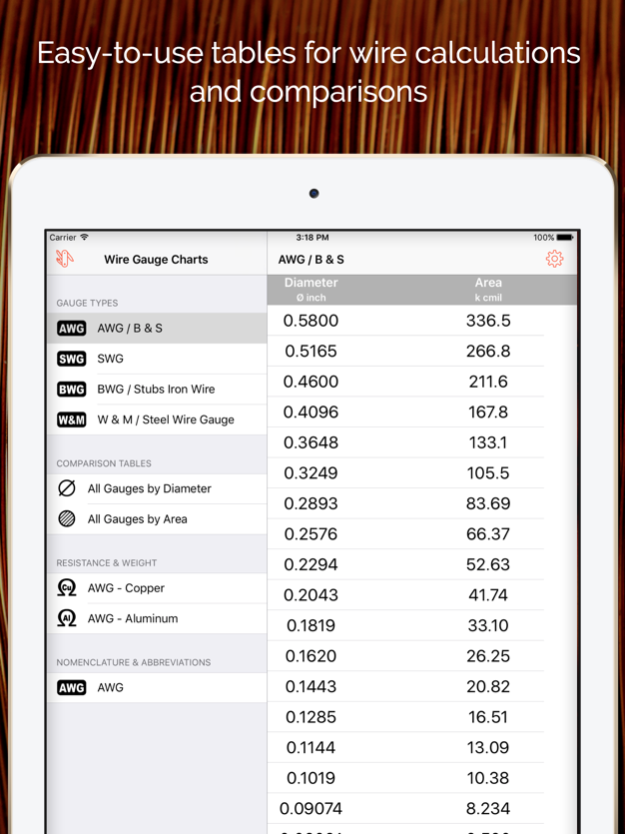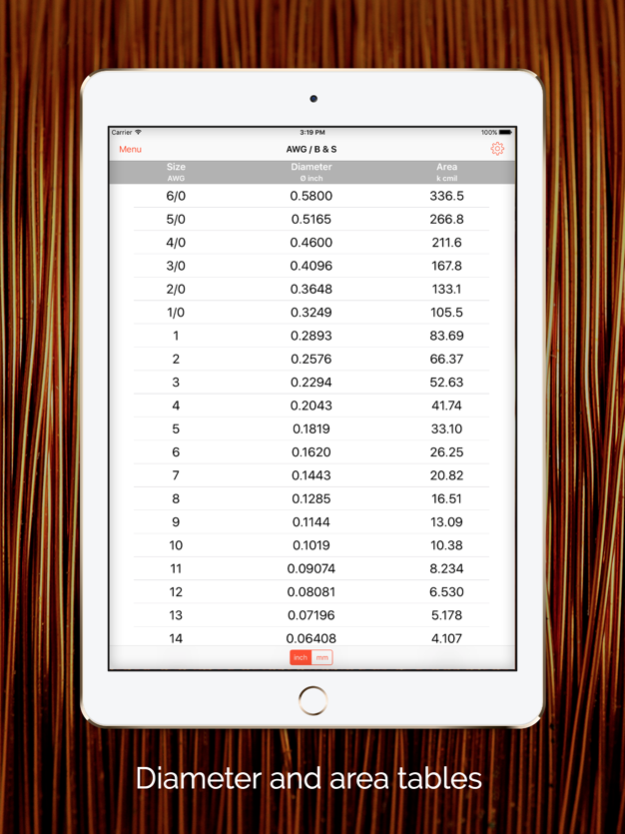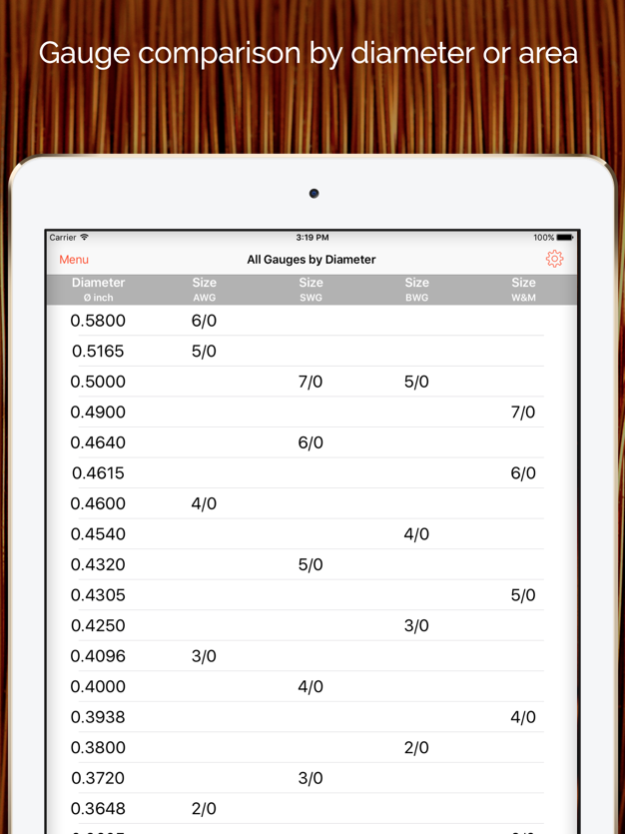Wire Gauge Charts - Size tables for AWG, SWG, BWG 1.0
Paid Version
Publisher Description
An easy-to-use set of charts giving diameter, area, resistance,and weight values of various wire gauge types. No typing required, just tap the required gauge type, and scroll through the chart to find your wire gauge.
Wire gauge types include:
• AWG (American Wire Gauge) / B & S (Brown & Sharpe Wire Gauge)
• SWG (Standard Wire Gauge)
• BWG (Birmingham Wire Gauge) / Stubs Iron Wire
• W&M (Washburn & Moen) / Steel Wire Gauge
Comparison Tables:
• Used to compare wires between the various size types. These tables are ordered by diameter and area.
Resistance and weight tables are given for wires:
• Aluminum wire of American Wire Guage
• Copper wire of American Wire Guage
General Features:
• Search Bar •
If you prefer not to scroll, you can find what you're looking for with the search bar at the top of every table.
• All Device Orientations Supported •
The app can be used in both landscape and portrait orientations, as well as upside-down.
• Universal App •
This means you only need to buy it once to be able to install it on all your devices (iPhone, iPod Touch, and iPad).
If you find this app useful, please leave a review on the App Store.
If you have suggestions, feature requests, or need support, feel free to contact us through the Settings menu within our apps.
May 4, 2017
Version 1.0
This app has been updated by Apple to display the Apple Watch app icon.
About Wire Gauge Charts - Size tables for AWG, SWG, BWG
Wire Gauge Charts - Size tables for AWG, SWG, BWG is a paid app for iOS published in the Reference Tools list of apps, part of Education.
The company that develops Wire Gauge Charts - Size tables for AWG, SWG, BWG is Chewy Applications. The latest version released by its developer is 1.0.
To install Wire Gauge Charts - Size tables for AWG, SWG, BWG on your iOS device, just click the green Continue To App button above to start the installation process. The app is listed on our website since 2017-05-04 and was downloaded 2 times. We have already checked if the download link is safe, however for your own protection we recommend that you scan the downloaded app with your antivirus. Your antivirus may detect the Wire Gauge Charts - Size tables for AWG, SWG, BWG as malware if the download link is broken.
How to install Wire Gauge Charts - Size tables for AWG, SWG, BWG on your iOS device:
- Click on the Continue To App button on our website. This will redirect you to the App Store.
- Once the Wire Gauge Charts - Size tables for AWG, SWG, BWG is shown in the iTunes listing of your iOS device, you can start its download and installation. Tap on the GET button to the right of the app to start downloading it.
- If you are not logged-in the iOS appstore app, you'll be prompted for your your Apple ID and/or password.
- After Wire Gauge Charts - Size tables for AWG, SWG, BWG is downloaded, you'll see an INSTALL button to the right. Tap on it to start the actual installation of the iOS app.
- Once installation is finished you can tap on the OPEN button to start it. Its icon will also be added to your device home screen.